Cookies Policy
Norton Community Hub - Cookies
By using our website, you are consenting to our use of cookies and other tracking technology in accordance with this policy. If you do not agree to our use of cookies and other tracking technology in this way, you should set your browser settings accordingly or should not use the Norton Community Hub website. If you choose to disable the cookies that we use, this could impact your user experience.
1. What are cookies?
Cookies are small files that are placed on your computer, tablet or other mobile device by websites that you visit. They are widely used in order to make websites work, or work more efficiently, as well as to provide information to the owners of the site.
See below for details on what information is collected by cookies and how we use that information. For more information about the kind of data we collect, please read our Privacy Notice.
2. How and why does Norton Community Hub use them?
Norton Community Hub uses cookies to gain a better understanding of how visitors use our website. Cookies help us tailor to your personal needs, to improve usability.
To enable this, some cookies are applied when you enter the website. Norton Community Hub keeps all the information collected from cookies in a format that means we cannot identify individuals. Norton Community Hub cookies located on your computer do not retain your name or your IP address.
3. Storage and sharing of cookies
We don’t collect or store your personal information (for example, your name or address) so this information can’t be used to identify who you are. The cookies simply enable us to see behaviour on the website to help us improve your experience. Noron Community Hub does not share this data with third parties.
If you share online Norton Community Hub content with friends through social networks – e.g. Facebook and Twitter – you may be sent cookies from these websites. We don’t control the setting of these cookies, so please check third-party websites for more information about their cookies and how to manage them.
4. What type of cookies does Norton Community Hub use?
The following types of cookies are used on the Norton Community Hub website:
Necessary cookies These are cookies that are strictly necessary for the operation of the website. Without these, the website won’t work properly, so we are not asking you for your specific consent for these cookies. For all other cookies your informed consent is required.
Session cookies Session cookies are temporary cookie files which are erased when you close your browser. When you restart your browser and go back to the website that created that cookie, the website will treat you as a new visitor.
Persistent cookies These are cookies which are set up to improve the functionality of the website.
5. How can I change my cookie settings?
Please ensure that your computer setting reflects whether you are happy to accept cookies or not. You can set your browser to warn you before accepting cookies, or you can simply set it to refuse them, although you may not have access to all the features of the website if you do so. Your browser’s help section will advise how you can do this.
Remember that if you use different computers in different locations, you will need to ensure that each browser is adjusted to suit your cookie preferences.
For more information on the new legislation regarding cookies, see the Information Commissioners Office’s website.
For useful information on cookies, visit AboutCookies.org. These will open in a new window. Please note that we can’t be responsible for the content of external websites.
6. Specific cookies
| Name of cookie | Purpose | Expires |
| _ga | Used to identify unique users | 2 years |
| _gid | Used to identify unique users | 24 hours |
| _gat | Used to throttle request rate | 1 minute |
7. Legal Notice Update
We reserve the right to make any changes and corrections to this policy. Please refer to this page from time to time to review these and view new additional information.